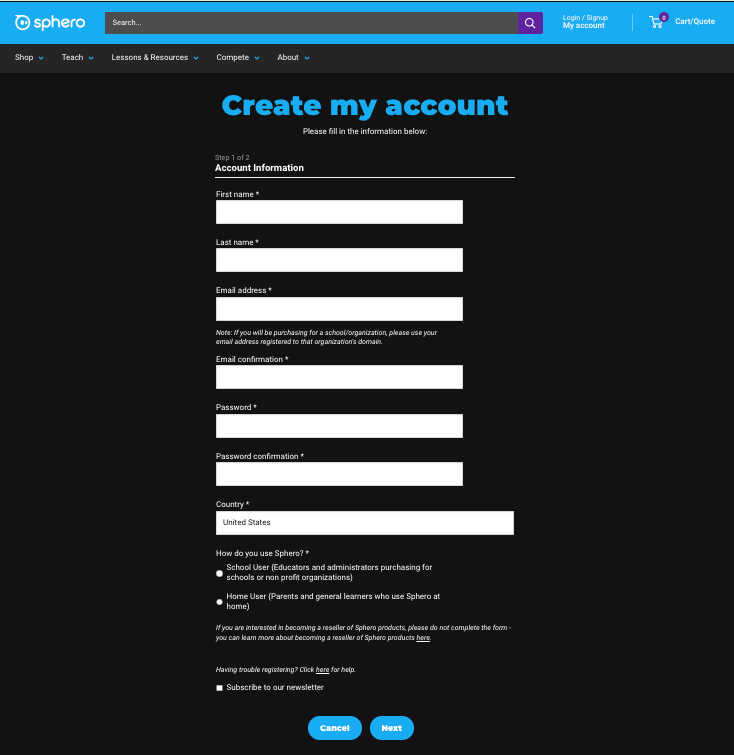How Do I Create an Online Account?Updated a year ago
You have the ability to create a unique account using your email address and a password to shop in Sphero’s webstore online at www.sphero.com. By creating an account, you will be able to track your order history, make changes to your customer profile, and view your tax exempt status (if applicable).
Video Instructions for Creating Online Account
Written Instructions for Creating Online Account
Please visit www.sphero.com and locate and click either the My Account hyperlink at top right or the silhouette of a human to get started (depending on the device and size of the browser window, either may appear):
OR
Next click the hyperlink titled, Create your account:
Please enter your personal details. If you will be making purchase of Sphero products in a school/organizational setting, you should select, School User. If you will be making purchase of Sphero products for home use or individual use outside of a school/organizational setting, you should select, Home User. You have the option to opt-in to Sphero’s newsletters at this time (not required).
If you select, Home User, the button at the bottom will reflect Create account on this page.
If you select, School User, there is one more step require to associate your new account with an existing record within Sphero’s system for schools/organizations.
If you are unable to locate your school/organization from among the options that Sphero’s system presents, you can submit a new organization by selecting: School/Organization Not Found:
A new screen will allow you to manually input information regarding you school/organization, and also present the opportunity to propose that the school/organization be reviewed for tax exemption. If you mark your new school/organization as tax exempt, you should upload a copy of your school’s/organization’s sales tax exemption certificate issued to your school/organization by the state. Sphero policy requires that Sphero has a copy of your school's/organization's sales tax exemption certificate on file to grant your new school/organization account tax exemption.
Note - this account is separate from your Sphero Edu and Classroom accounts.
Difficulties Creating an Account?
Sometimes, school internet security settings will prevent you from creating an account on sphero.com. You may see exhibited by a never-sending spinning wheel when trying to create an account. Please try the following to create your account:
- Create your account on your mobile device. Ensure you're using cellular data or a different WiFi network. The important thing is that you are not connected to your school's network.
- Clear your cookies and cache on your internet browser.
If you are still having difficulties, contact [email protected] and a member of our team will be happy to help.