Fuse and the w30 BLE BitUpdated 8 months ago
Using the BLE Bit in littleBits Fuse
We're thrilled to have recently introduced the Bluetooth Low Energy (BLE) bit into littleBits Fuse. This enhancement allows you to use the web-based Fuse application on your BLE-enabled laptop or Chromebook as a dashboard. This dashboard can capture and display real-time changes in your circuit as detected by various pink-colored input bits.
Circuit Example
Let's explore a circuit example that demonstrates the BLE bit's new capabilities and the updated Fuse features.
Circuit 1: Basic BLE Interaction
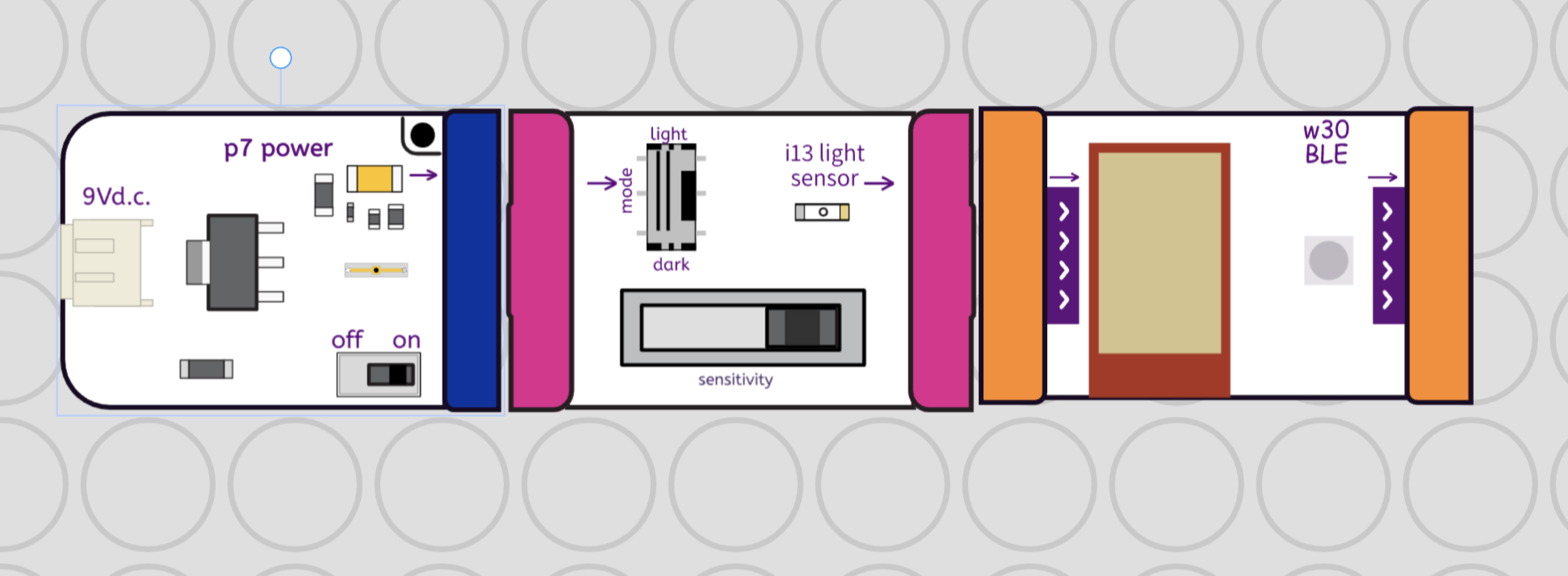
Visualization in Builder Canvas (Optional)
For demonstration purposes, we can use the Builder canvas to represent the circuit we'll construct. However, the Builder canvas isn't necessary for the most basic interaction with the BLE bit.
Connecting to the BLE Bit
The initial step involves connecting to the BLE bit. You can initiate this connection by moving your mouse over the "Connect BLE" button located in the lower right corner of the interface.
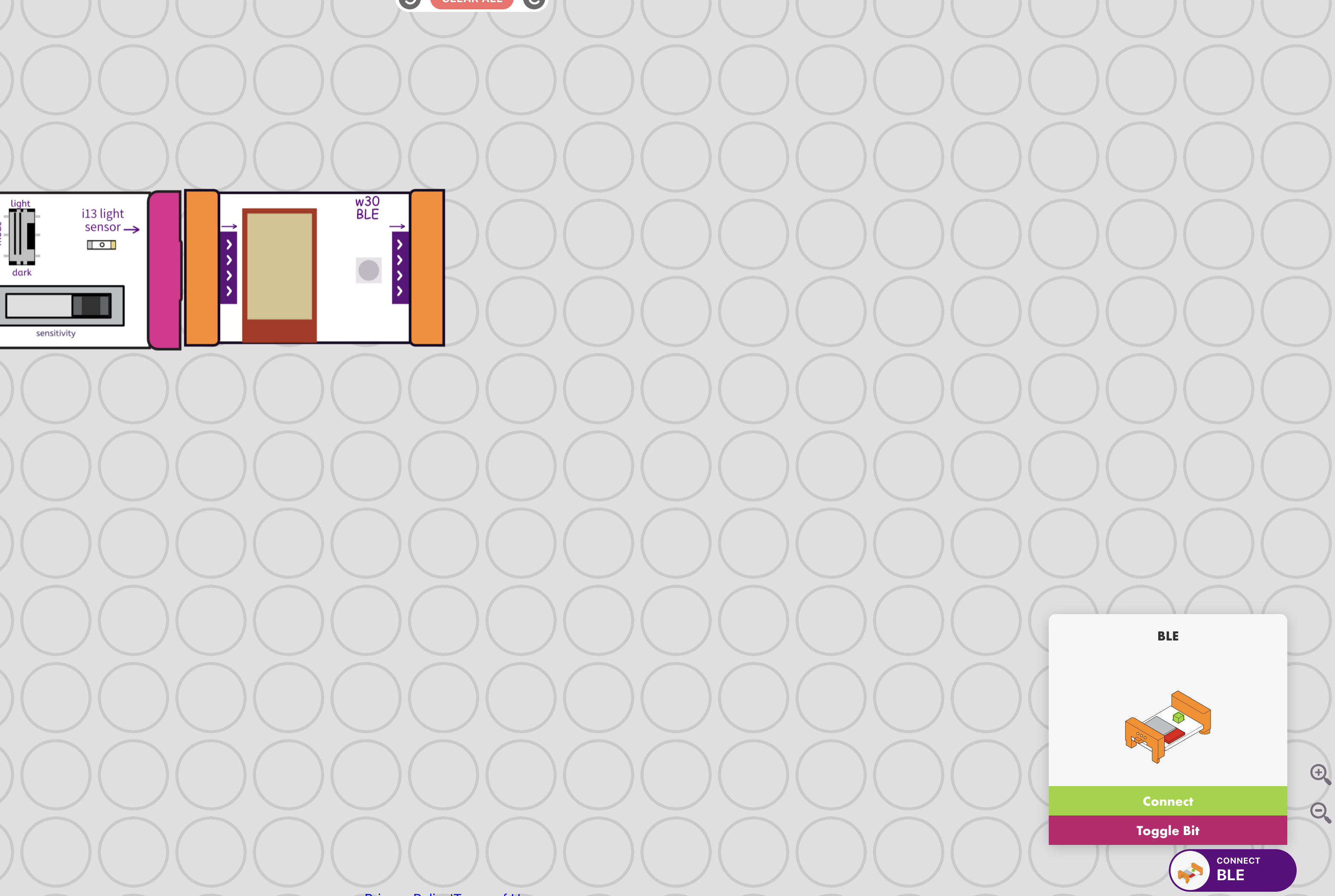
Completing the Connection
Clicking the green "Connect" bar will prompt another dialog box to appear, guiding you through the final steps of the connection process.
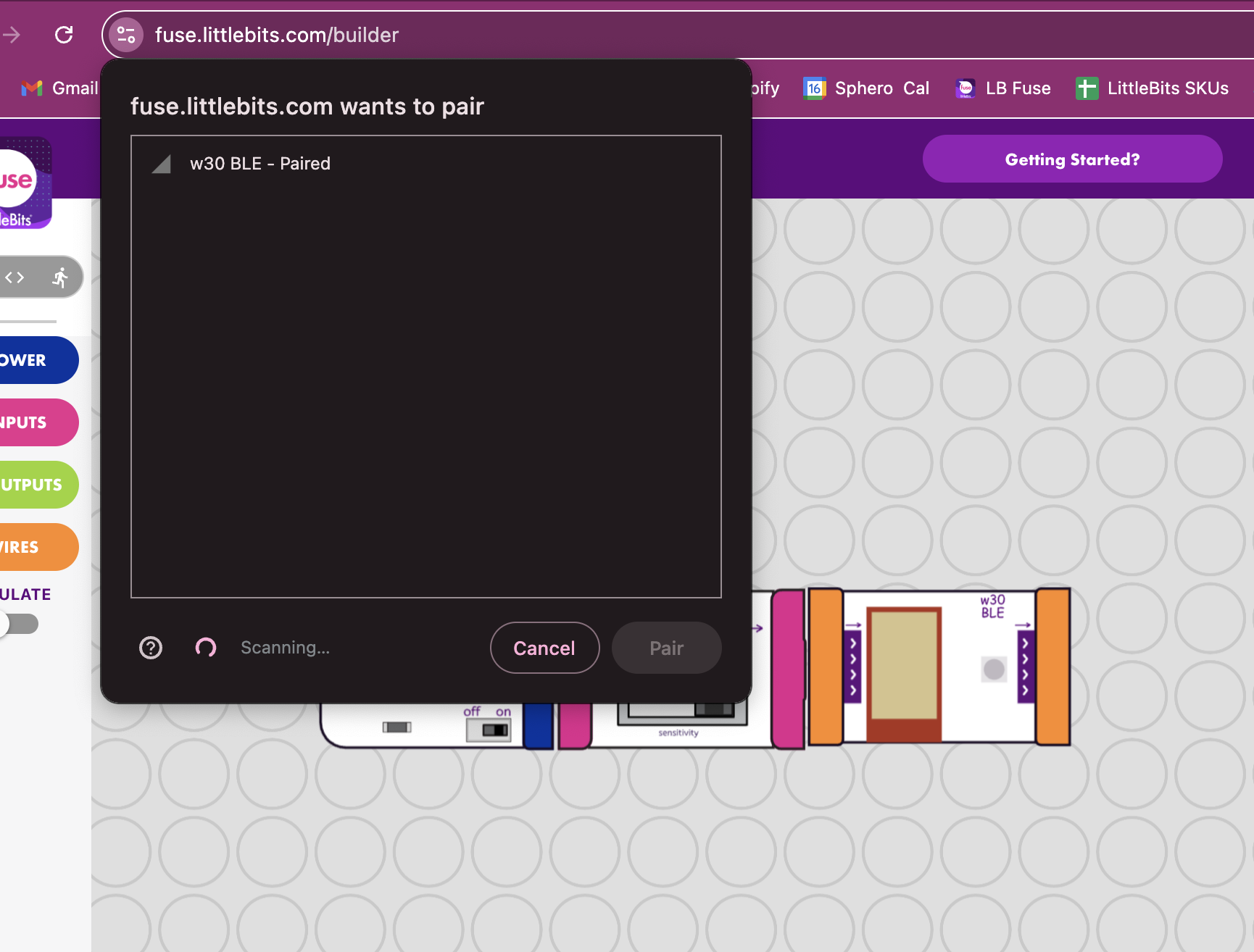
Visualizing Circuit Interactions in Dashboard View
Once the BLE bit is successfully connected to the Fuse application, you can switch to the Dashboard view. This view allows you to visualize real-time interactions with your circuit.
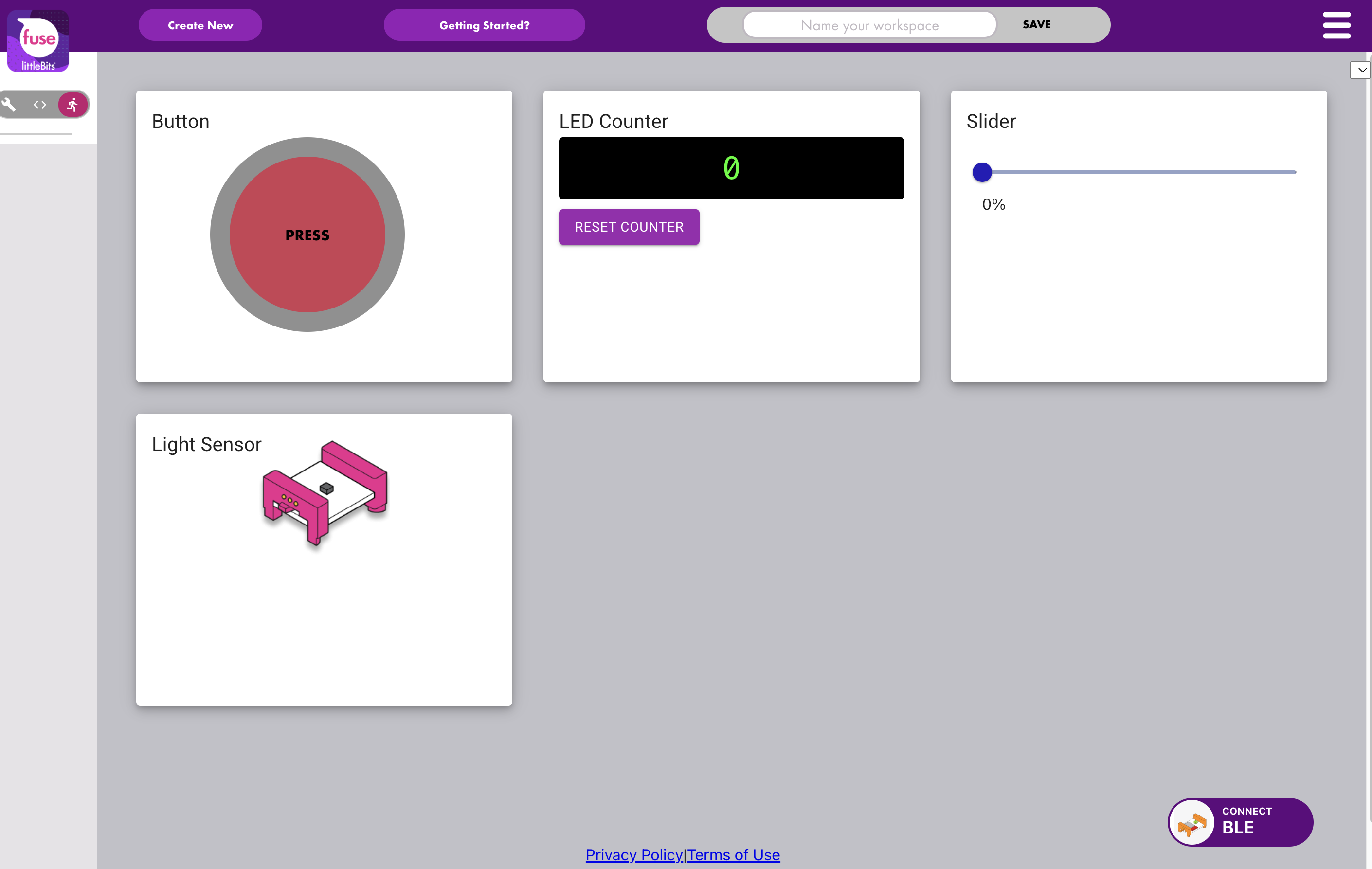
Verifying the Connection
When you're in the Dashboard and have established a connection, you should see a green light on the BLE bit, confirming the connection.
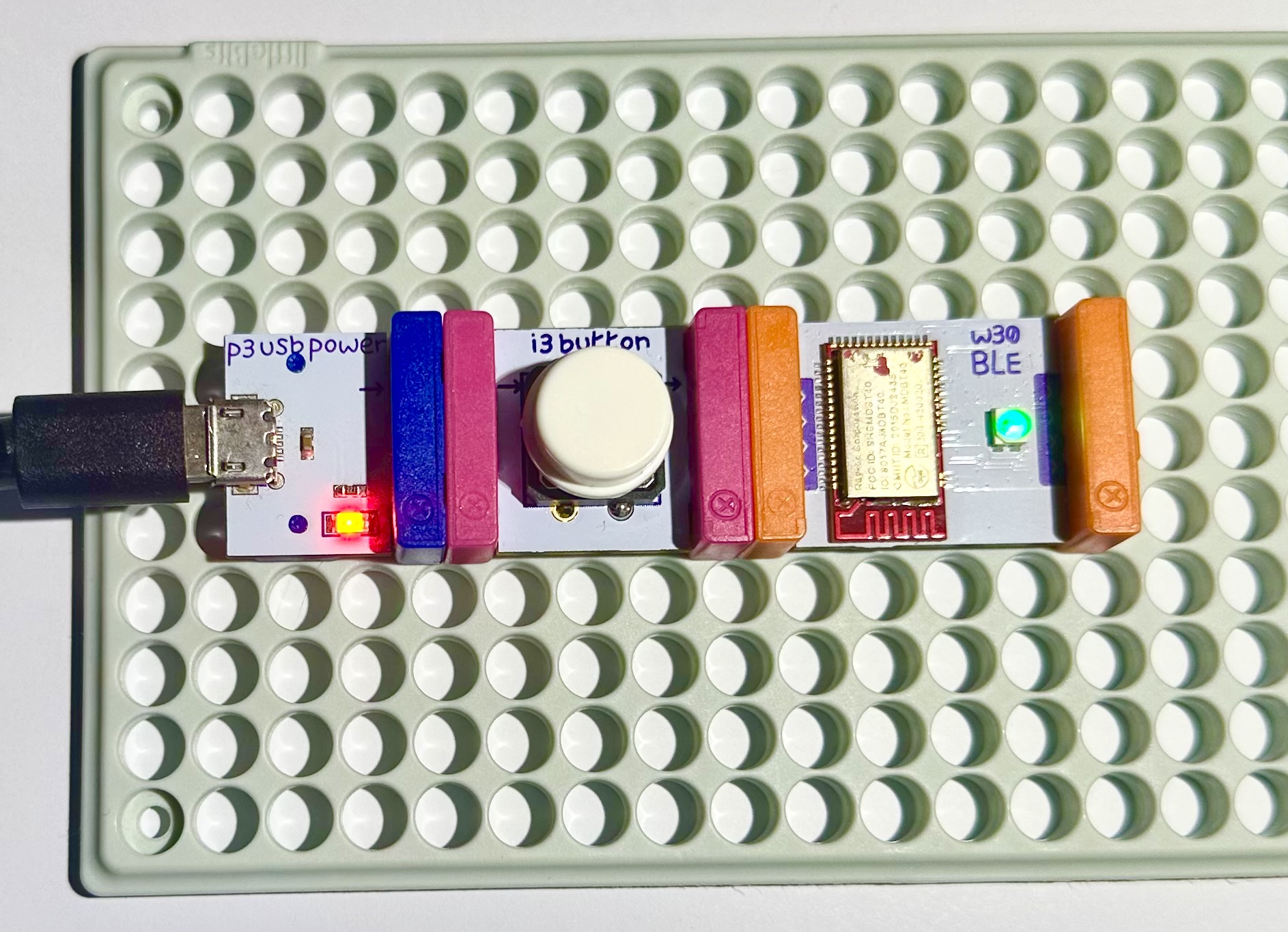
Interacting with the Circuit
Now that the physical connection is established, press the Button bit on your circuit. The dashboard should respond instantly by incrementing the LED Counter from 0 to 1. This immediate visual feedback demonstrates the power of the BLE bit and the Fuse dashboard in creating interactive and responsive circuits.
Expanding Possibilities
This is just a basic example of what you can achieve with the BLE bit and the Fuse dashboard. With this foundation, you can explore more complex circuits and interactions, using the dashboard to visualize and understand the behavior of your creations in real time.