Changing my Child's PasswordUpdated a year ago
If your child forgets the password associated with their Sphero Edu username, please try the following steps to update their password.
- Sign in on the Sphero Central website with your Parent/Guardian account. It is necessary that you are signed in on the Sphero Central website. You will not be able to complete the required steps in the Sphero Edu application.
- Once signed in, go into the My Family page, which is accessible from the BOLT+/RVR+/Mini section of the website.
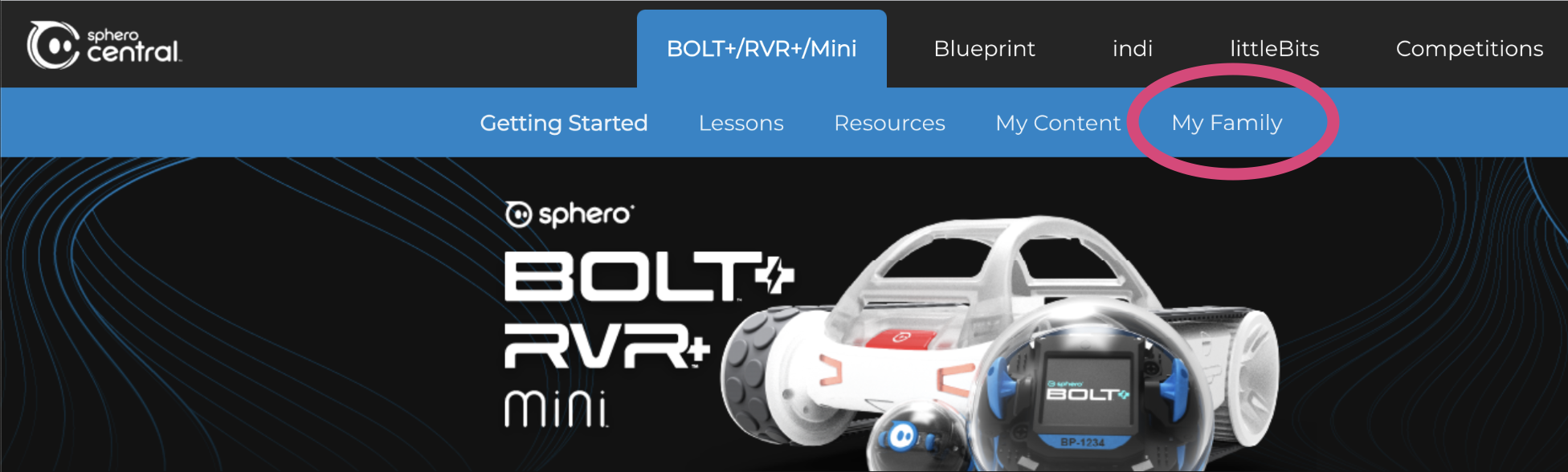
- Locate your child and select them.

- From the Edit tab, you can enter a new password, confirm it, then select Save.
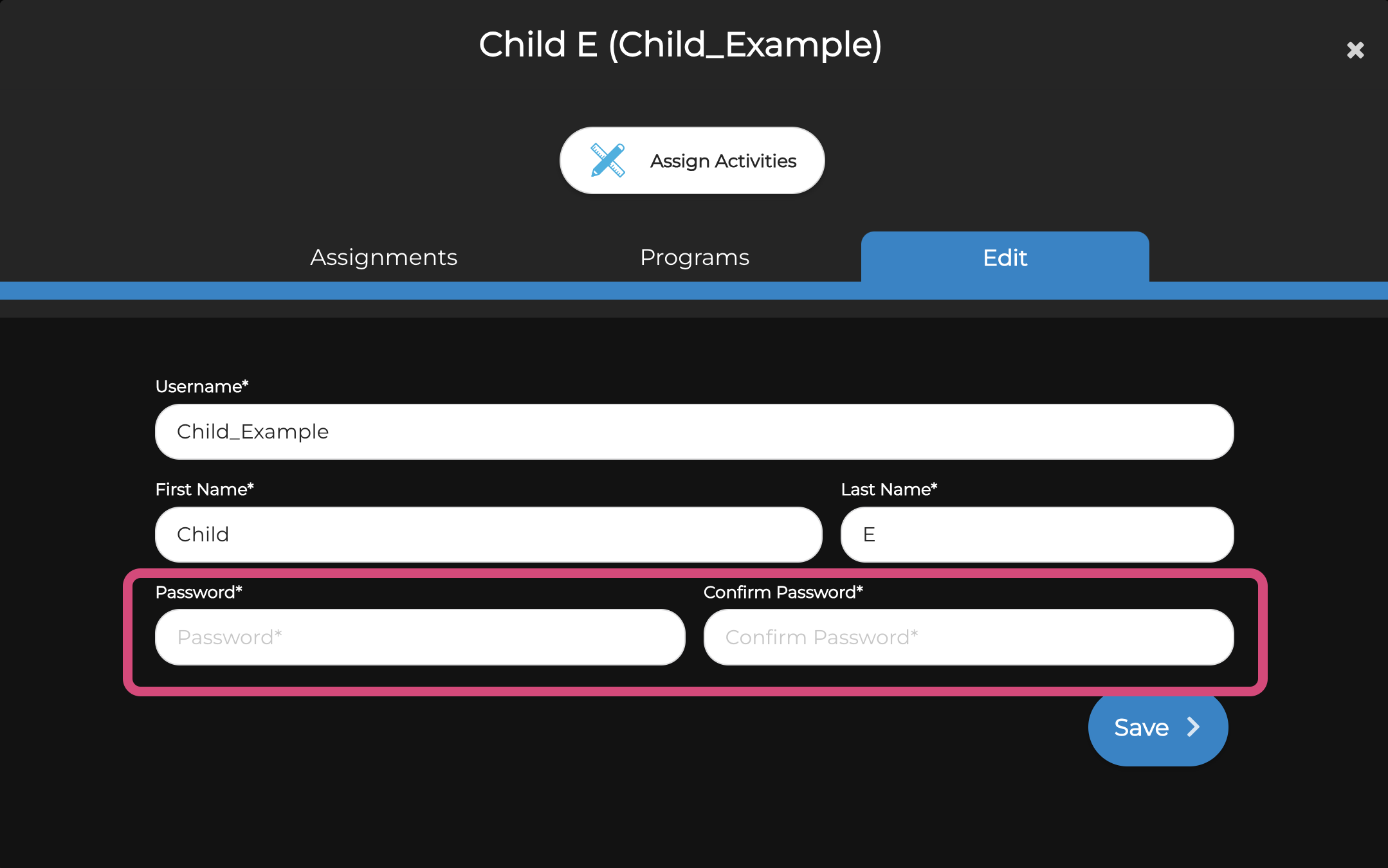
- Your child should now be able to log in with his username and newly changed password.
If you have any difficulties with the above steps, please reach out to [email protected] for assistance.