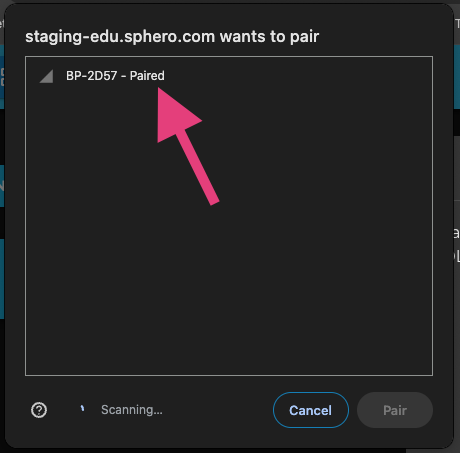Bluetooth Connection With the Sphero Edu Web AppUpdated 9 months ago
For general compatibility information for your device and operating system, review our device compatibility document. For general Bluetooth connection information and general troubleshooting tips for specific types of robots, review our connection troubleshooting document.
Compatible Robots
The Sphero Edu Web App supports connection for the following robots:
- Sphero BOLT+
- Sphero BOLT
- Sphero RVR/RVR+
- Sphero Mini
Connection Process
To connect in the Sphero Edu Web App, start by selecting the "Connect" button in the top right:

From this popup, select the type of robot you want to connect to:
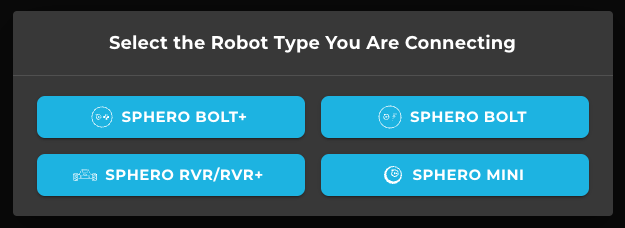
Select the "Connect" button in the bottom right of the connection popup:
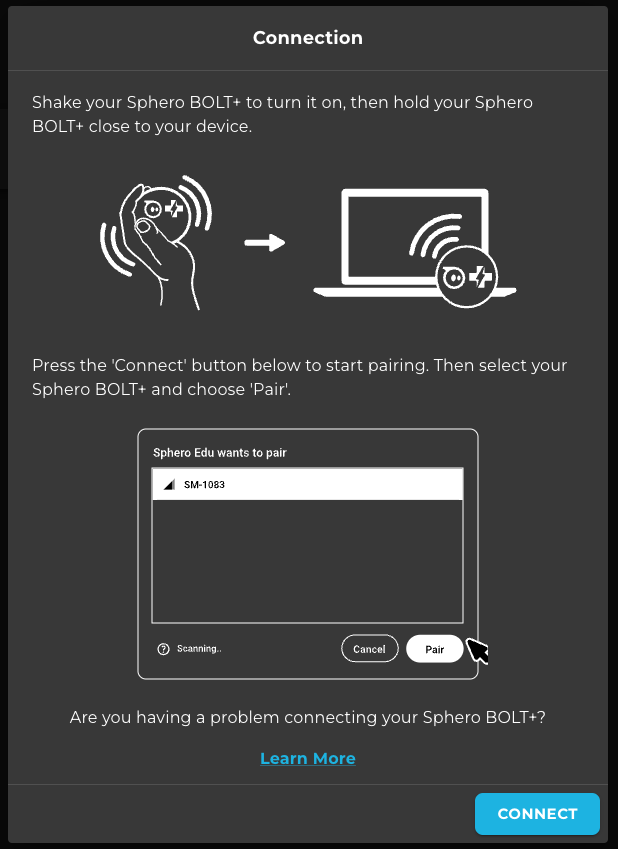
This will initiate your browser's Web Bluetooth connection popup:
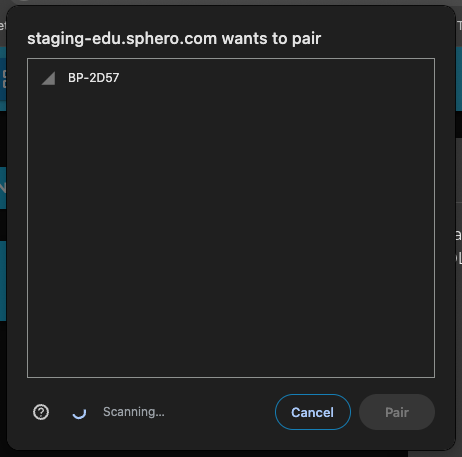
The popup will display IDs of your nearby robots. Once your robot appears in the list, you can select it and then select the "Pair" button:
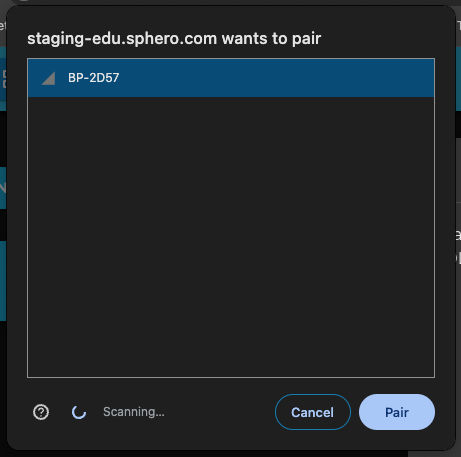
You will see the web app connection animation:
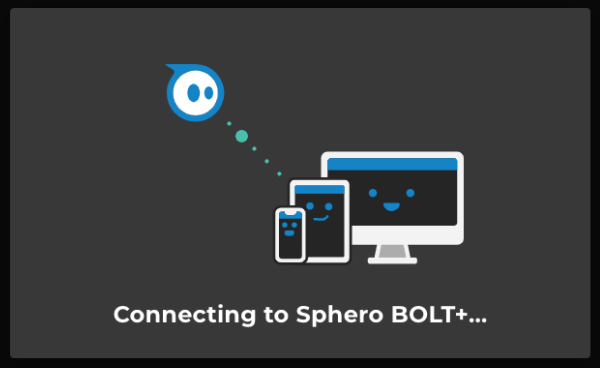
If your connection succeeds, you will get a confirmation:

While using the web app, you can confirm that you are still connected to your robot by observing the robot ID and battery icon in the top right. If you don't see that icon and an ID, you are not connected. Here's what that looks like when connected to a BOLT+:

PLEASE NOTE: This does not mean you are actively connected to this robot in the Sphero Edu Web App! If you were connected, the robot ID would not show up in the Web Bluetooth connection popup. This terminology can be confusing. "Paired" means you've established a handshake between the device ID and the browser. But it does not mean you are currently connected to the robot in our website or have passed our connection validations. Always validate if you are connected to the robot by the icon and ID in the top right of the website.